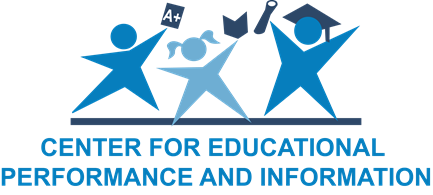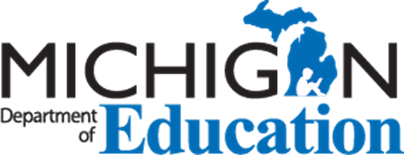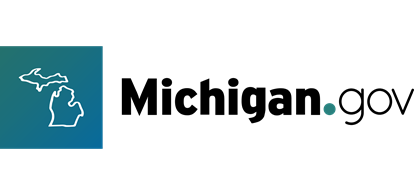The Staffing Count report shows the count of employees, by staffing group, working in a specific district or school.
This report can be run both by headcount and full-time equivalency. Headcount means each employee is counted once, regardless of whether the employee works full time. FTE is computed by dividing the amount of time employed by the time normally required for a full-time position within a given school district.
Because employees are counted by staffing group, some individuals may be counted in multiple districts or groups. For example, if a high school principal also teaches biology, they would be counted once in the administrators group and once in the teachers group.
In addition:
- If staff within the same staffing group are assigned to multiple buildings in the same district, they are counted once in the district-level data for that group.
- Staff that appear in more than one staffing group are not deduplicated in the All Staff counts for a building or district.
- ISD- and state-level data are roll-ups of district-level data. Therefore, the data are not deduplicated in cases where staff are reported in multiple districts.
The report is updated in mid-spring. See the Recently Posted Reports page for when the report was last updated.
Use the Location and Report Settings to select location, school year, count type and staffing group. Data can also be filtered by categories such as race/ethnicity, gender, longevity, highest education level and age range.
Data view options include:
- Snapshot (a graph and table of the selected data)
- Trend (a graph and table showing changes over time)
- Entity Breakdown (a table shows the data for the selected entity and related entities; if you’ve selected a particular district, the Entity Breakdown would show data for that district, ISD and individual buildings within the district)
Snapshot and trend data can be viewed as either Percent of Total or Staffing Count.
See the MI School Data Quick Start Guide for the basics of navigating the site and customizing a report.
Location Options
Locations Setting options: Statewide, ISD, District and School
CEPI collected the data used to compile this report via the REP application. Specific information about the REP collection can be found at CEPI’s Registry of Education Personnel website in the REP Data Field Descriptions document. The Assignment Code Table spreadsheet provides a list of assignment codes included in each staffing category.
If you have questions not addressed here or in the linked resources, please contact CEPI customer support at cepi@michigan.gov.
Report Labels
See the glossary for additional terms and acronyms used on MI School Data.
Data Calculations
Percent of Total = Staffing Count in selected demographic / Total Staffing Count for selected demographic
Find and select locations to view reports: