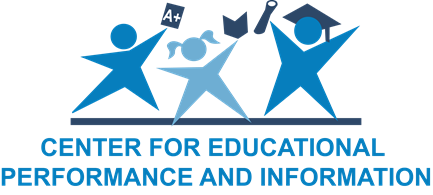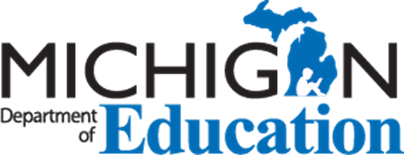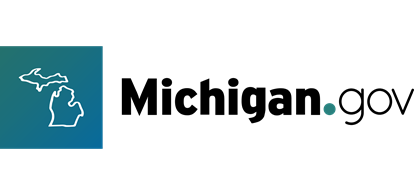The Student Mobility report shows how the student population changes within a given school year by comparing the number of students who left the district (mobile students), transferred into the district (incoming students), or remained in the district (stable students) after fall count day. Mobility rates are included in the school data file available in the Download/Print section.
Instances of frequent mobility can disrupt student learning. The student mobility report can identify which groups of students have high mobility counts. This information may be used to help meet the needs of these students.
The report is updated in early fall. See the Recently Posted Reports page for when the report was last updated.
Historical Changes
- Beginning with the 2012-13 school year, the report does not consider students who had a graduation exit code and exit date on or after April 25 to be mobile students. Previous years do consider students like this to be mobile students.
Use the Edit Report screen to select a location, school year and category. Category options include grade, race/ethnicity, gender, economically disadvantaged, English learners, migrant students and students with disabilities.
Data view options include:
- Snapshot (a graph and table of the selected data)
- Trend (a graph and table showing changes over time)
- Entity Breakdown (a table shows the data for the selected entity and related entities; if you’ve selected a particular district, the Entity Breakdown would show data for that district, ISD and individual buildings within the district)
See the MI School Data Quick Start Guide for the basics of navigating the site and customizing a report.
Location Options
These options can be customized in the Location and Report Settings.
Locations Setting options: Statewide, ISD, District and School
Logged-in Users
Users with secure access who are logged in can see unsuppressed numbers for the entities for which they have been specifically authorized.
CEPI collected the data used to compile this report. Data are collected in the fall, in the spring, and at the end of the school year from the Michigan Student Data System to identify students who enter or leave a school or district during the school year. For more information on the MSDS application and reporting rules, please see the MSDS Collection Details Manual on the CEPI website.
The report is based on an unduplicated student headcount. This means a student is counted once and only once even if a student is attending more than one facility or is enrolled in multiple classes. This is contrary to a duplicated count where a student who is enrolled in multiple facilities would be counted multiple times. Enrollment is determined by the district and school in which the student is enrolled.
The following students are not included in the report: nonpublic, homeschooled, adult education and pre-kindergarten students. For example, a student who is enrolled in a nonpublic school and attends a public school part-time for vocational classes would not be reflected in the count.
This report displays count data, not mobility rates. However, you can download a mobility data spreadsheet that includes rate calculations. Use the Download/Print button at the top of the report, and select Statewide Data for Report. You can use this spreadsheet for filtering and sorting the mobility data for your school.
If you have questions not addressed here or in the linked resources, please contact CEPI customer support at cepi@michigan.gov.
Disclosure Avoidance
To protect the privacy of individual students, CEPI applies data suppression rules to sensitive data when report settings would yield fewer than 10 students in a given group. Complementary groups may also be suppressed. In some cases, values less than 10 may be shown when there is no risk of identifying individual students. Secure users can log in to view unsuppressed data for their authorized location. Please see How CEPI Protects Education Data for more information.
Report Labels
See the glossary for additional terms and acronyms used on MI School Data.
Incoming Students: Students who were not attending the selected school during the fall but transferred any time during the school year after fall count day, becoming new students at the school.
Mobile Students: Students who were counted on fall count day, but were not counted at the same school on the subsequent count day or in the End of Year Collection in MSDS.
Stable Students: A student is marked as stable if he or she is in the same school for all collections for the school year.
Data Calculations
Number of Mobile Students = Total Headcount - Stable Students
SY 2009-10 and 2010-11: Mobility Rate = Mobile Students + Incoming into an Entity/Total Headcount + Incoming into an Entity
SY 2011-12 and later: Mobility Rate = Mobile Students/Total Headcount