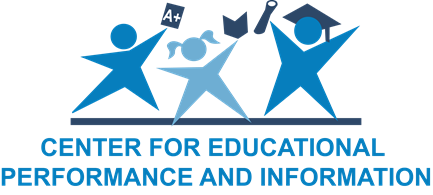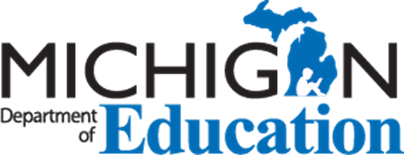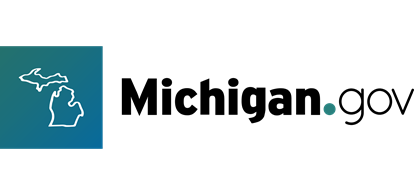The District Revenues reports provide detailed breakdowns of a district’s income for a given school year and how that income has been allocated into different fund types.
There are two District Revenues reports:
- Revenue by Source shows the distribution of an entity’s revenue by the revenue’s origin. Users can find, for instance, the total revenues for a district broken down by federal, state, local, and other sources.
- Revenue by Grant or Program shows the distribution of an entity’s revenue by the grant or program that supplied the amount. For instance, users can see the income generated from a district’s school lunch or Title I programs.
These reports provide important insights into how much income flows to districts each school year, and from where. Users can view, analyze, and compare revenue data across districts, school years, and the state, either at a general level (What were the overall revenues in my district last year?) or at a detailed level (What percentage of my district’s general fund originated from federal sources last year?).
When reviewing the reports, keep in mind that a fund represents an account designated to collect money for a specific purpose. A major class represents the source of a revenue stream.
Finances can be complex, so use caution when forming conclusions. For example, District A and District B may have similar total revenue, but District A may have a much larger grant dedicated to special education than District B. That doesn’t mean District B serves fewer special education pupils; it only means that it received a smaller grant to do so.
The report is updated in early winter. See the Recently Posted Reports page for when the report was last updated.
Use the Location and Report Settings to select a location, school year, fund type and major class (revenue source).
Data view options include:
- Snapshot (a graph and table of the selected data)
- Trend (a graph and table showing changes over time)
- Entity Breakdown (a table shows the data for the selected entity and related entities; if you’ve selected a particular district, the Entity Breakdown would show data for that district and ISD)
Users can also switch between the sum total and the percent of selected fund.
See the MI School Data Quick Start Guide for the basics of navigating the site and customizing a report.
Location Options
These options can be customized in the Location and Report settings.
Locations Setting options: Statewide, ISD, and District
The Center for Educational Performance and Information collects the data for these reports from public schools and intermediate school districts via the Financial Information Database. For more information on the FID application and reporting rules, please see the support material on the FID web page. The data reported in this report were submitted and certified through the FID collection by each district/ISD. As such, outliers observed in the report reflect data as received by CEPI within the collection period of FID data. Late submissions and/or corrected data submitted by districts/ISDs after the FID collection was closed will be included in a spring release of financial data; therefore, data in this report are subject to change. Users may identify, interpret, and use anomalous data values accordingly.
Financial statements of Michigan school districts are prepared following U.S. Generally Accepted Accounting Principles for government units. These standards, which are accounting rules used to prepare, present, and report financial statements, are established by the Governmental Accounting Standards Board.
The Michigan Department of Education publishes Change Notices on their website when names and/or descriptions of accounting codes are changed or added to the Michigan Public School Accounting Manual. MI School Data uses the most recent name changes to the accounting codes in the financial reports; however, users can view the historical names and descriptions of accounting codes by going to the Michigan Public School Accounting Manual page where Change Notices going back to 2014 can be found.
The Michigan Public School Accounting Manual serves as the guide to uniform classification and recording of accounting transactions for public school districts. For a better understanding of the classifications, categories, and definitions in this report, refer to the manual at the Michigan Department of Education’s website. The Appendix - Definitions of Account Codes is a useful reference.
The Statewide calculations do not include public school academies and ISD Districts (districts created from ISDs).
Statewide files that include data for all entity types are available as downloadable Financial Data Files.
If you have questions not addressed here or in the linked resources, please contact CEPI customer support at cepi@michigan.gov.
Report Labels
See the Glossary for additional terms and acronyms used on MI School Data.