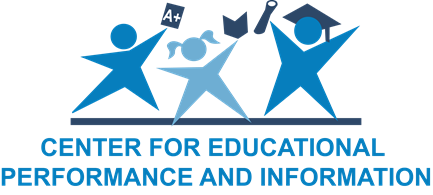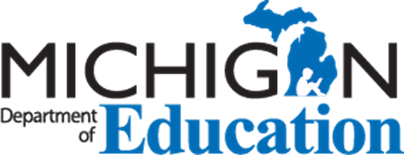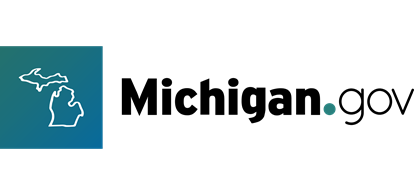The Financial Expenditures reports provide detailed breakdowns of a district’s financial outlays for a given school year.
These reports provide important insight into how districts spend their funds. They can be used to view, analyze, and compare expenditure data across districts, school years, and the state, either at a general level (e.g., What were the overall expenditures in my district last year?) or at a detailed level (e.g., Did my district spend more per pupil on salaries compared to other districts in the state over the last five years?).
There are four expenditure reports:
- The Funds by Function report is useful in discovering overall expenditures for general uses. For example, users could find the total that was spent on instruction in a district’s elementary school in a given school year, or the expenditures per pupil for a district’s school lunch fund.
- The Function by Object report goes into greater detail than the Funds by Function report. Instead of just overall expenditures, users can see detailed expenditures such as an elementary school’s associated professional salaries or insurance benefits, among others. This report displays objects as a subset of corresponding functions.
- The Object by Function report is the inverse of the Function by Object report. While Function by Object drills down from general to detailed, Object by Function allows the user to select functions as a subset of an object.
- The Budget Transparency report is a user-friendly report that provides a simplified view of personnel and operations expenditures so users can easily compare the proportion of expenditures in each area.
Users can download the entire expenditure data set from the Financial Additional Data Files page.
- Beginning with the 2020-21 school year data, this downloadable file now includes expenditure data broken down to the third-digit object code.
A few accounting terms can help with selecting and understanding the reports. A fund represents an account designated to pay for a given expenditure. A function represents the purpose of an expenditure. An object is the item purchased.
Finances can be complex, so use caution about forming conclusions. For example, District A might outsource its transportation services while District B might use its own staff. A first look might suggest the two districts have vastly different transportation expenses, but in reality, District A’s costs for this function would appear under the purchased service category, while District B’s costs would be under employee salaries and benefits.
The reports are updated in early winter. See the Recently Posted Reports page for when the reports were last updated.
Use the Location and Report settings to select a location, school year, fund type, function type, object, and object detail.
Data view options include:
- Snapshot (a graph and table of the selected data)
- Trend (a graph and table showing changes over time)
- Entity Breakdown (a table shows the data for the selected entity and related entities; if you’ve selected a particular district, the Entity Breakdown would show data for that district, ISD, and the state)
Data view options to access object codes broken down into the third-digit:
- Beginning with the 2020-21 school year data, the expenditure downloadable file found on the Financial Additional Data Files page includes expenditure data broken down to the third-digit object code.
See the MI School Data Quick Start Guide for the basics of navigating the site and customizing a report.
Location Options
These options can be customized in the Location and Report settings.
Locations Setting options: Statewide, ISD, and District
CEPI collected the data used to compile this report using the Financial Information Database. Details about the FID can be found on the FID web page. The data reported in this report were submitted and certified through the FID collection by each district/ISD. As such, outliers observed in the report reflect data as received by CEPI within the collection period of FID data. Late submissions and/or corrected data submitted by districts/ISDs after the FID collection was closed will be included in a spring release of financial data; therefore, data in this report are subject to change. Users may identify, interpret, and use anomalous data values accordingly.
Financial statements of school districts in Michigan are prepared in conformity with U.S. Generally Accepted Accounting Principles for government units. These accounting rules used to prepare, present, and report financial statements are established by the Governmental Accounting Standards Board.
The Michigan Department of Education publishes Change Notices on their website when names and/or descriptions of accounting codes are changed or added to the Michigan Public School Accounting Manual. MI School Data uses the most recent name changes to the accounting codes in the financial reports; however, users can view the historical names and descriptions of accounting codes by going to the Michigan Public School Accounting Manual page where Change Notices going back to 2014 can be found.
The Michigan Public School Accounting Manual serves as the guide to uniform classification and recording of accounting transactions for public school districts. Refer to the manual for a better understanding of the classifications, categories, and definitions used by districts and found in this report. The Appendix - Definition of Account Codes is a useful reference.
Beginning with the 2020-21 school year data, the expenditure downloadable file found on the Financial Additional Data Files page includes expenditure data broken down to the third-digit object code.
The Statewide calculations do not include public school academies and ISD Districts (districts created from ISDs).
Statewide files that include data for all entity types are available as downloadable Financial Data Files.
If you have questions not addressed here or in the linked resources, please contact CEPI customer support at cepi@michigan.gov.
Report Labels
See the Glossary for additional terms and acronyms used on MI School Data.